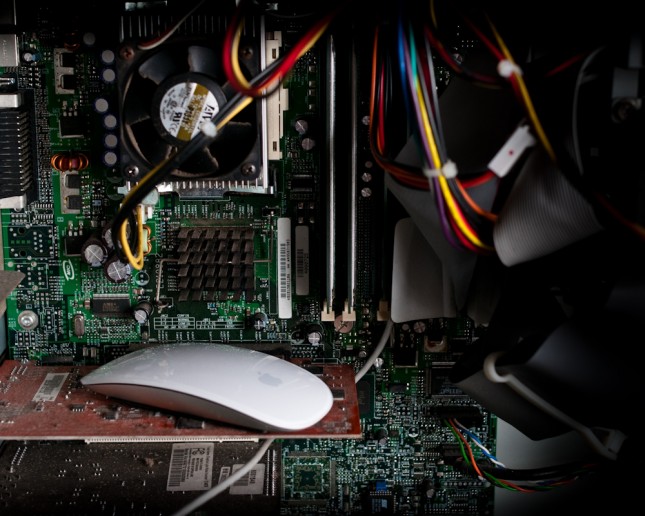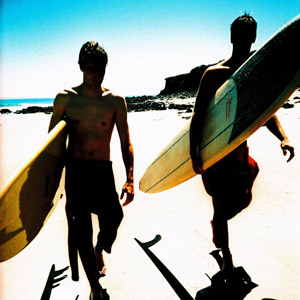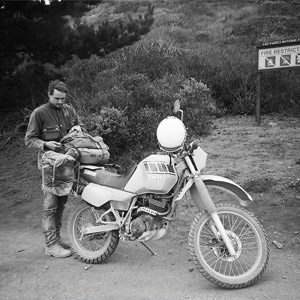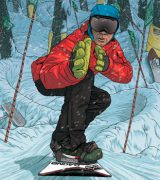If you’ve used the old Mighty Mouse from Apple, you’re likely to approach any new one with a little apprehension. The single button and ‘pearl’ type scroll-wheel was awkward to get used to to say the least. It was nearly impossible for Rick to work with it when putting together the magazine. So when I spotted the new wireless mouse in the Apple store a few weeks back I was not overly fussed however the station was clear so I sidled over and had a go.
Within seconds I was intrigued cause they have integrated their ‘multi-touch’ technology from the trackpads on the MacBooks into their wireless mouse giving you not just the up/down and side scrolling motions but the ability to zoom and swipe. The motion speed is adjustable and is accurate – there is no wild movement or anything uncontrollable. But that isn’t even the best part of this new mouse. The best part I’ve found is the small and low design, combined with a little bit of weight in it. This means that small movements are well followed and you can move the mouse to a large degree not by shifting your whole hand but by tapping the sides of it. While this might sound odd, it’s is efficient and after four solid days of use I was only getting better with my gestures.
On the technical side of things, the mouse is powered by two AA batteries. It tracks via a laser tracking engine that’s “far more sensitive and responsive on more surfaces than traditional optical technology.” The site says that there is ‘no mouse pad required’ and, being that I am lacking a mouse pad at the office, I can confirm that this is for the most part correct. For some reason it struggled a little when I was using the front cover of the last issue as a mouse pad but when I flipped it over to the back cover, it was fine. I have read some complaints that there’s issues with the bluetooth connection if you have several bluetooth devices around but I have had no issues at all with it. The connection was as good as the wired mouse I normally use.
The Apple Magic Mouse costs AU$99.00 which is about what I would have expected to pay… maybe even a little less. You can get more info at the Apple store here.
Photos by Julius Keller.